USING MY VIP AT GYMPIE RSL
My VIP is our new membership portal and table ordering system.
Member features:
- View your points value and redeem through the app
- Automatically applies your member tier and associated prices
- View any of your availbale vouchers
- View all past transactions made through the app
- Order easily online or through the app
Here’s your quick guide to setting up and using My VIP to access your membership features and table ordering.
MEMBER LOGIN, USE & FEATURES
How to access your digital membership card & member features
Step 1
Scan Gympie RSL’s venue QR code (below) and follow the pop-up link.
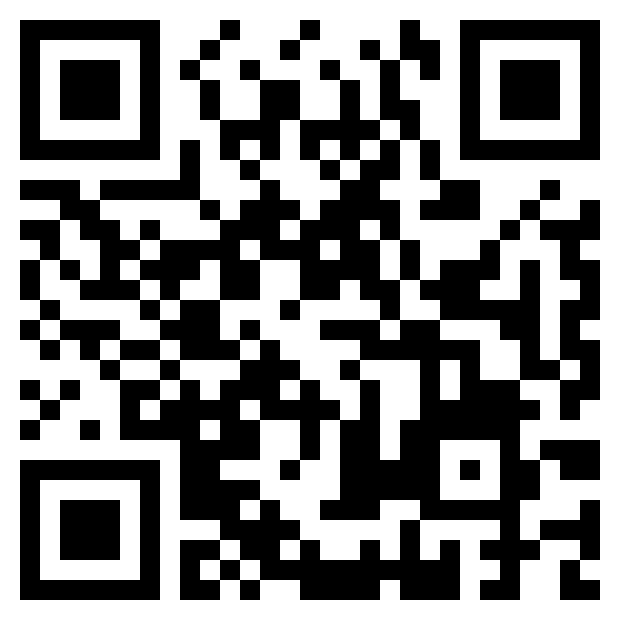
Step 2
Save the app to your home screen for quick access in the future. Select options then ‘Add to Home Screen’, then ‘Add’.
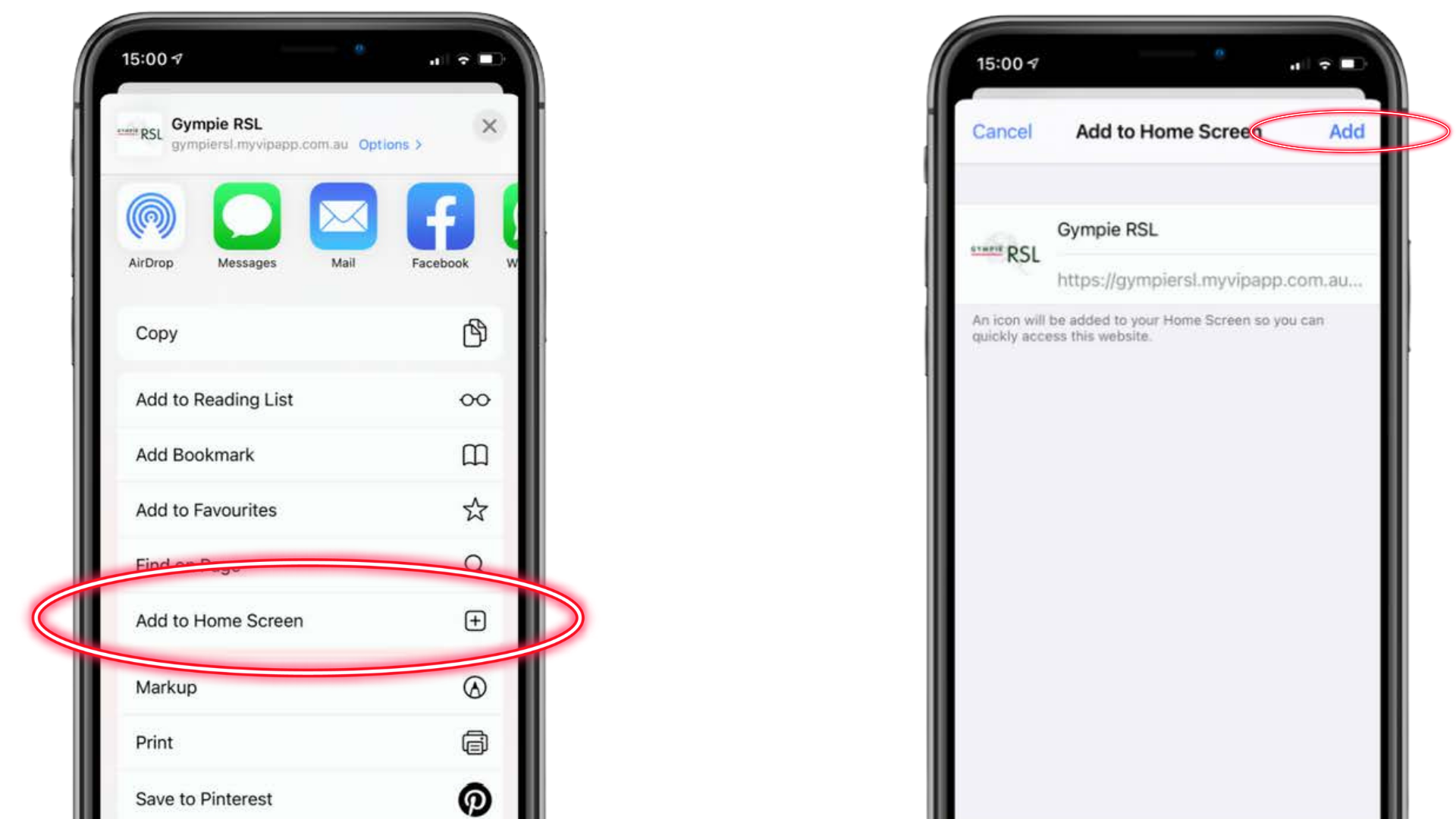
Step 3
Navigate to the app on the home screen and open.
Step 4
Enter your membership number and agree to the Terms and Conditions.
Step 5
You will receive an SMS via the registered phone number*. Enter the number and log in.
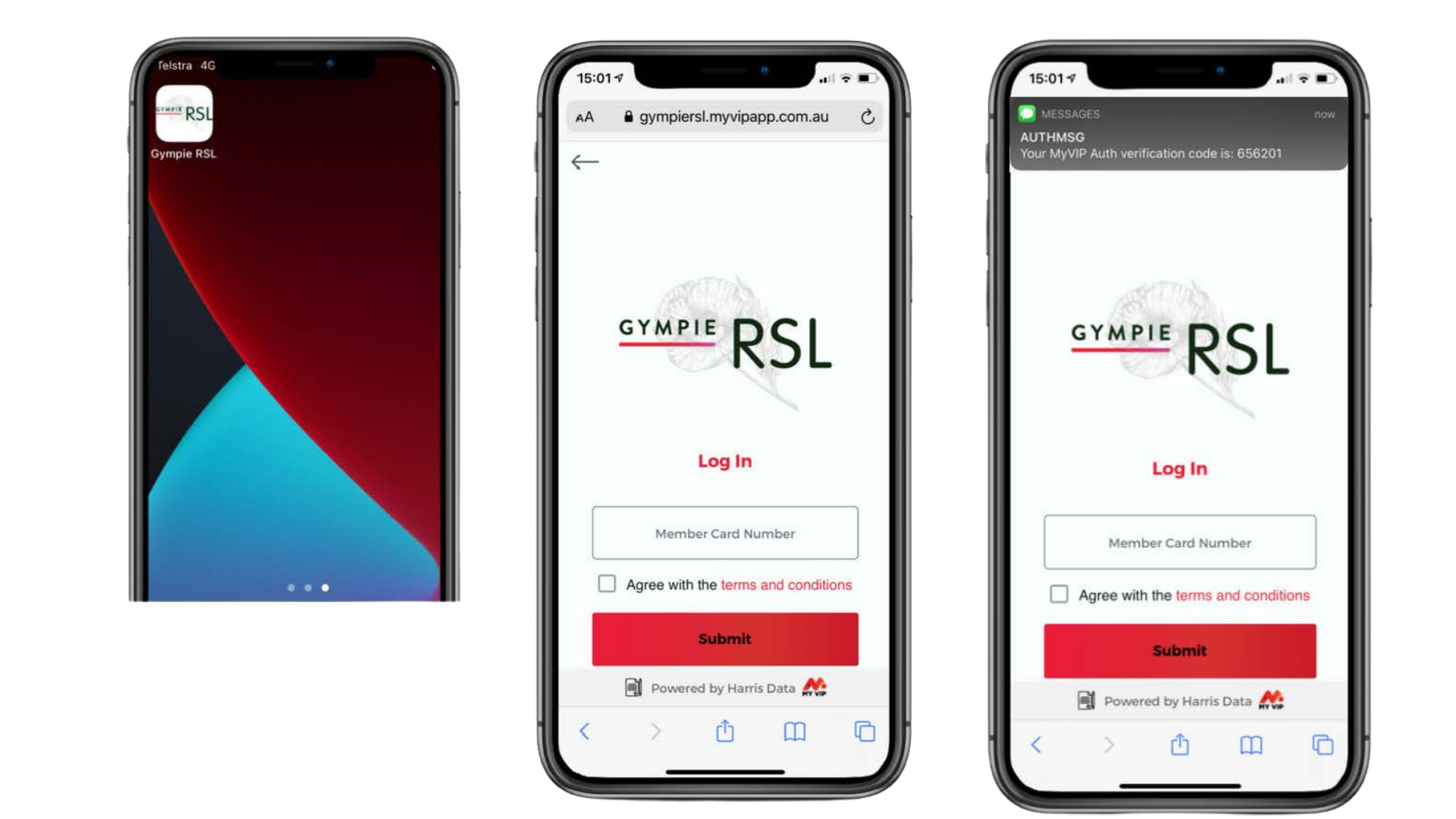
*If your phone number is not registered in our system correctly, you won’t recieve an SMS. Contact us to update your phone number.
TABLE ORDERING
Step 1
Scan Gympie RSL’s venue QR code OR tap your phone the NFC puck on your table. Each table has a unique QR code or puck that imports the table number and location so there is no need to enter this information*.

Step 2
Browse through our available menu items.
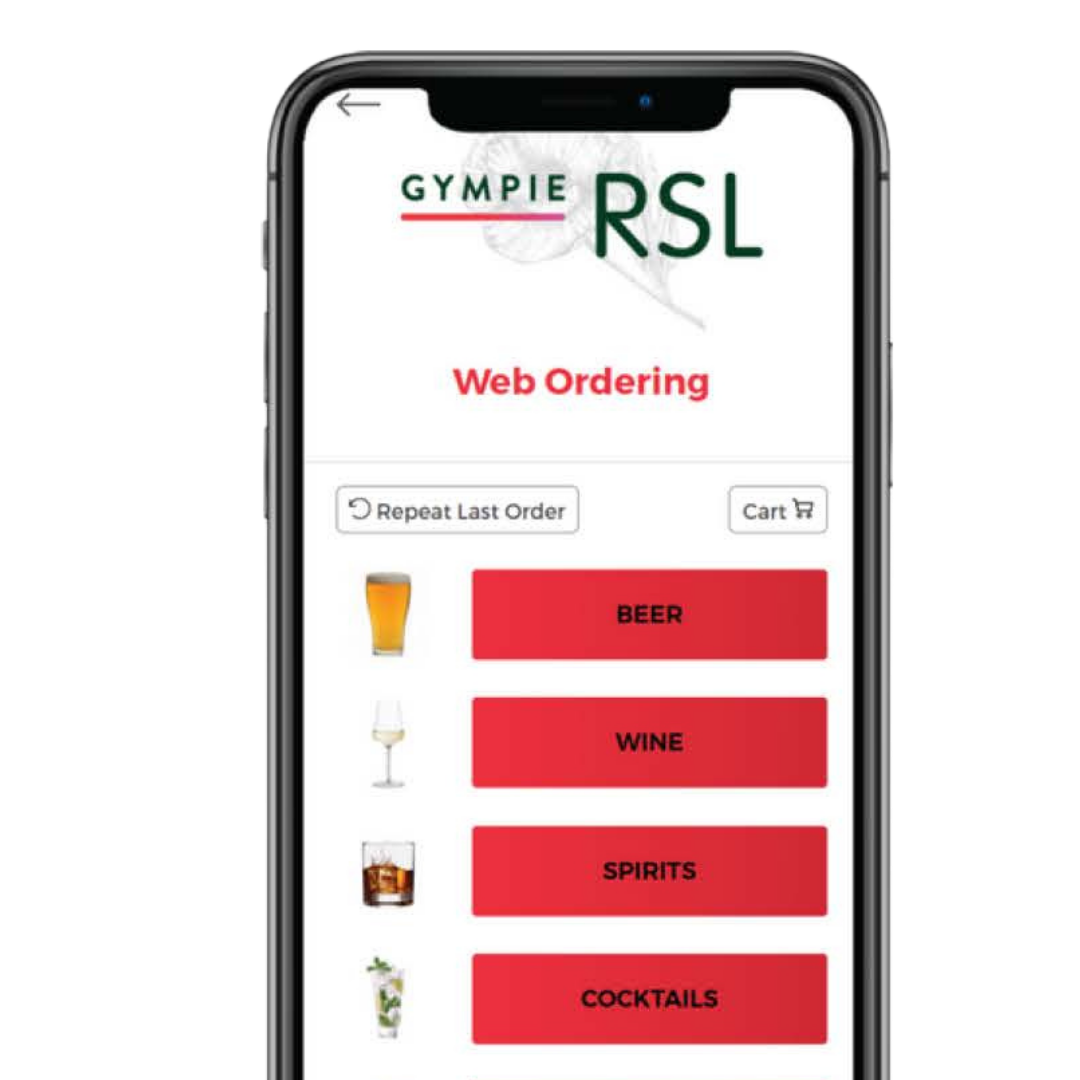
Step 3
Select ‘Add to cart’ to add an item you wish to purchase.
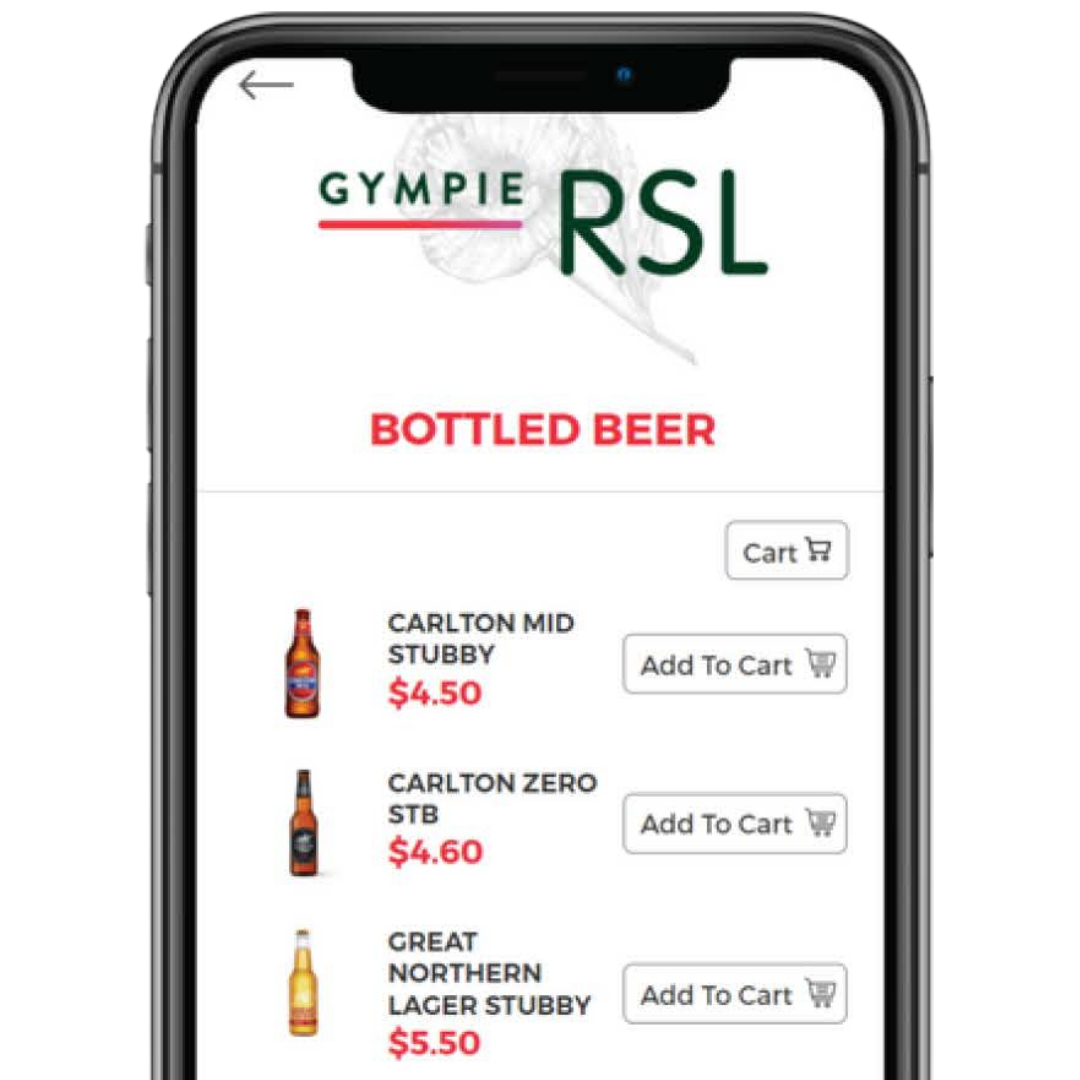
VOILA!
You can now view your membership tier and points, use the app to scan for membership instead of your card, chek for vouchers and events and order through the app!
Keep scrolling for a guide on how to order through the app on your next visit.
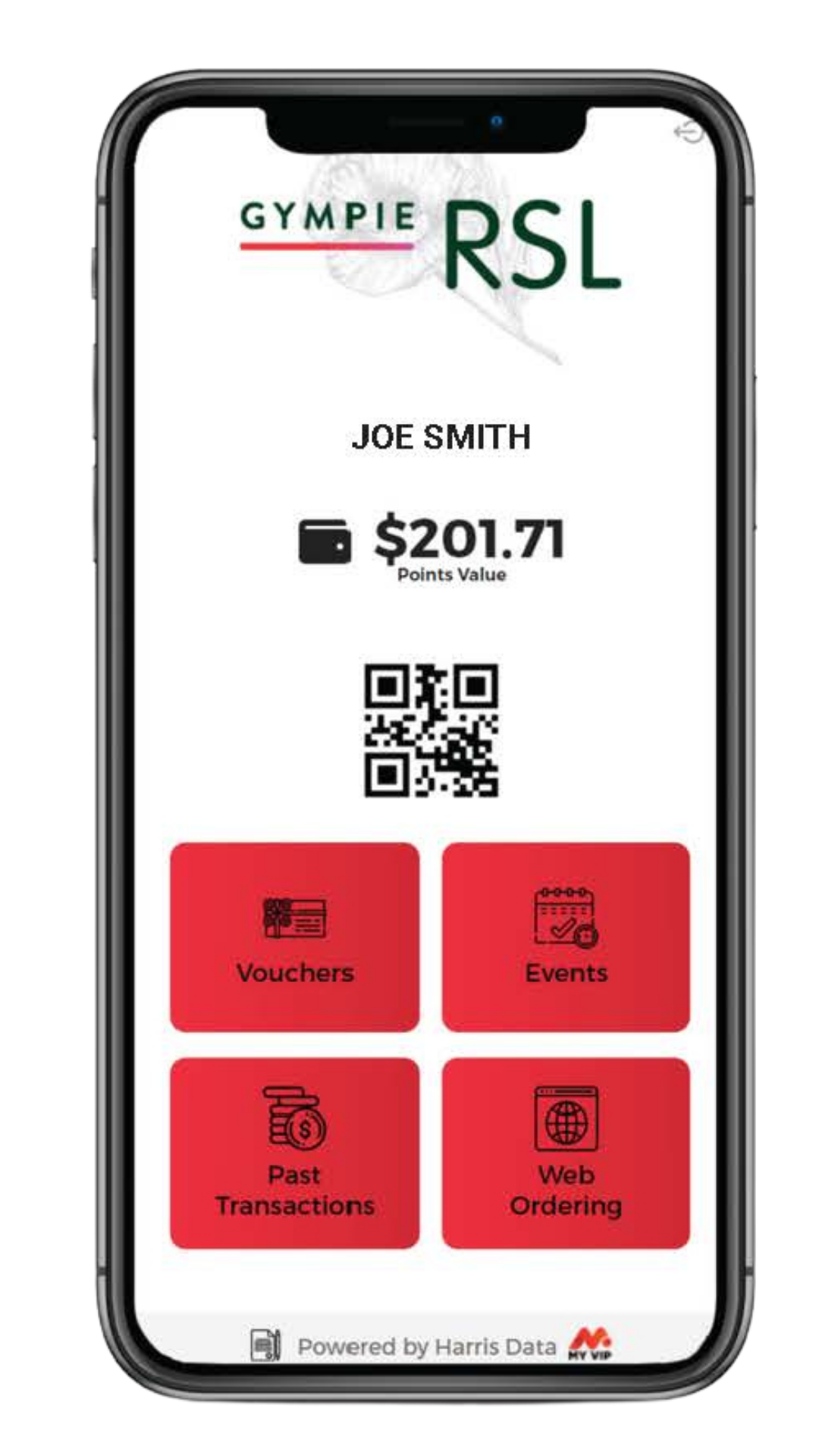
*If your open the app without scanning a QR code or tapping your phon on a puck, you will be required to enter the table number information prior to ordering.
Step 4
The cart screet looks like above, which you to edit quantity of products, remove an item, or checkout.
Step 5
Checkour with either of the following methods: Points (if logged in as a member), Credit Card, Apple Pay, Google Pay.
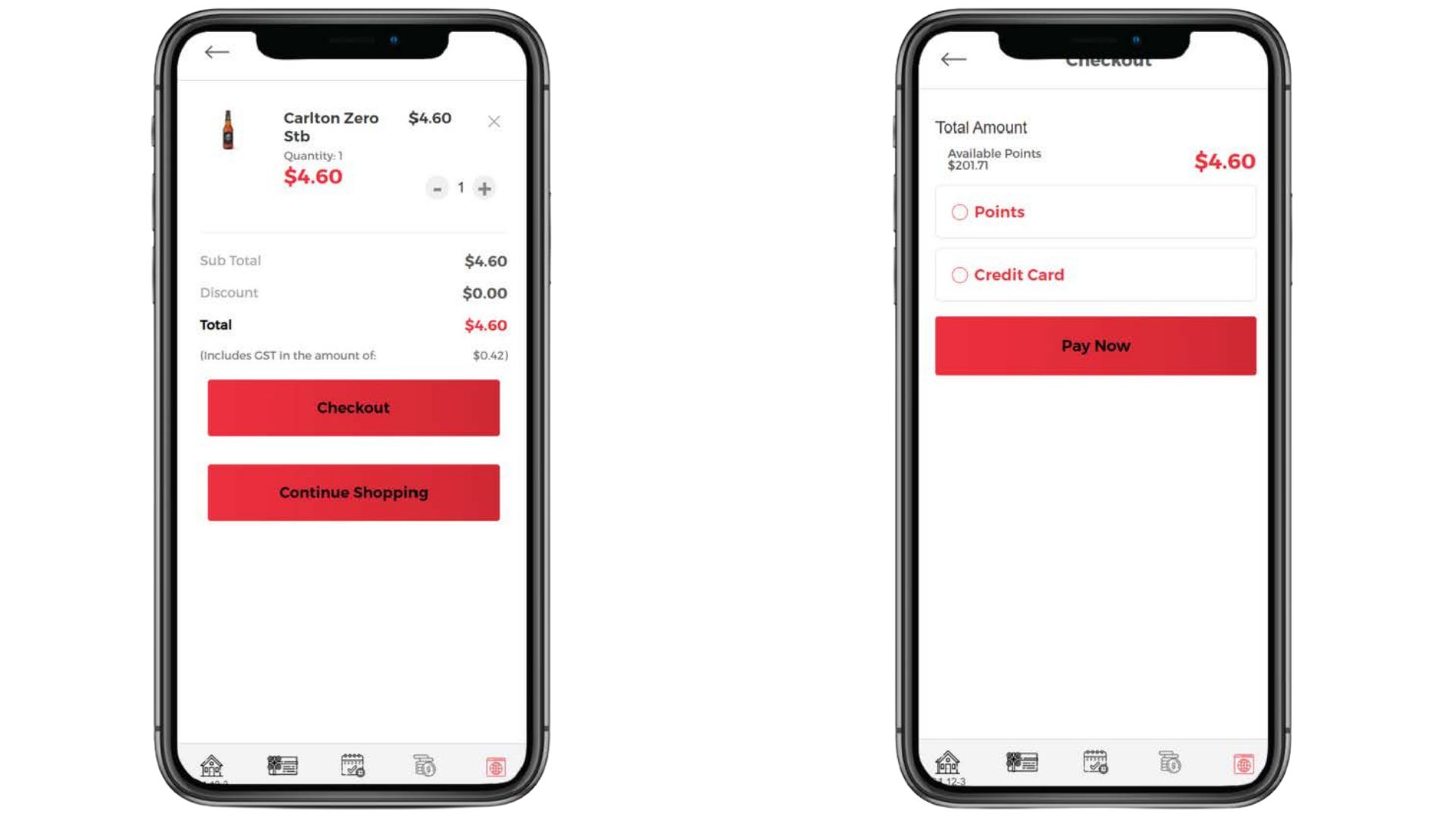
Step 6
A receiptwill be displayed after successful process of the transaction. A copy of the receipt will also be emailed to you. You can view all past transactions made through My VIP via the app.







